Number Round-Up TM
Frequently Asked Questions
If your question isn't answered here
ask it at the Number Round-Up Google Discussion Group
Frequently Asked Questions
If your question isn't answered here
ask it at the Number Round-Up Google Discussion Group
- Q. How do I use the Keyboard Controls to play?
- A.
For two players on systems without touch, one may use Keyboard controls while the other uses the mouse:
- By default the keyboard may be used for the right-side inputs. You can switch to have the keyboard control the left-side inputs under settings
 .
.
Use the up and down arrow keys or the mouse to choose or guess one corral name.
The mouse player clicks the other corral name. (On Firefox use the mouse to choose both corral names.)- The enter key will start the Round-Up.
- When it's the keyboard player's turn use the up and down arrow keys to select your number.
- The enter key will "Giddy-Up" your number.
- By default the keyboard may be used for the right-side inputs. You can switch to have the keyboard control the left-side inputs under settings
- Q. How do two players use one tablet?
- A.
Two players hold the tablet between them and touch the control near them (the left or right control) in turn.
To make this a bit easier, lock your tablet's orientation in landscape mode. - Q. How do I customize the Challenge Round?
- A.
Customize your Challenge Round under settings
 .
There you'll find three pre-set challenges: the Open Range Challenge, the Herding Challenge and the Square Dance Challenge. You can switch between those.
.
There you'll find three pre-set challenges: the Open Range Challenge, the Herding Challenge and the Square Dance Challenge. You can switch between those.
But, you're not limited to those three. You can create your own Custom Challenges by selecting an assortment of corral names. You can also decide how many turns each player gets in each Challenge activity: Wranglers, Mystery Round-Up and Ribbons.
Experiment with Custom Challenges and see what interesting games result.
Click to see a picture of the settings dialog. - Q. How do I reset the scores to start the game over?
- A. Reset scores and reset the game under settings
 .
.
You can reset a high score to zero or reset all the data to allow a new player to work through the levels from Level 1. - Q. Must the levels be played in order? Or, can we "jump" around?
- A. The Number Round-Up levels are designed to guide you from easier to harder and let the horses do the jumping 😉
However, you can try or repeat any activity at any level by using the selections at the top of the settings dialog.
dialog.
- Q. How can I view my Buckle Collection and print it?
- A. Buckles are collected in Wranglers and form separate collections for each level and challenge. You can view a collection when playing Wranglers by clicking on the small buckle image near the word, "Wranglers". When viewing a buckle collection, you'll find a link to display your collection in another window for printing.
Be sure your printer set-up has print backgrounds enabled.
Jump back to Wranglers at any time by using the selections at the top of the settings dialog.
dialog.
- Q. How can I print my High Score Ribbons?
- A. Once you've reached 400 points in a Ribbons Round you'll receive a fancy High Score Ribbon. Click on the ribbon image to load it in another window and print it.
Be sure your printer set-up has print backgrounds enabled.
Jump back to a Ribbons Round at any time by using the selections at the top of the settings dialog.
dialog.
You can also click on a Rosette near the top of the game page to return to any Ribbons Round where you've earned a ribbon.
Note: only fancy High Score (over 400 points) Ribbons can be printed.
It's good to know that you can earn a High Score Ribbon in each level and challenge, 7 in all. - Q. I can't see the horses near the bottom. How can I play in full screen on my computer?
- A. Click the full-screen icon
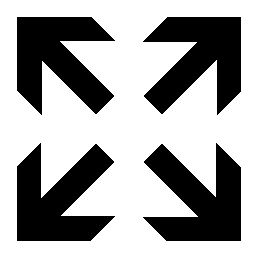 near the top right of the game page.
near the top right of the game page.
Or, find your browser's full screen command in your browser settings.
The full-screen shortcut in many browsers is f11. Press f11 again to turn full screen off. - Q. Where can I get Number Round-up? Will it run on my device? Is it an app?
- A. Number Round-Up was developed in HTML5 to run in all modern browsers. It's what's known as a Web App. And, it's free.
- This Web-based full version has been tested on the following browsers:
- Chrome on PC and Mac (this is the browser we recommend).
- Firefox on PC and Mac. Note: Some keyboard commands will not work. Use the mouse when necessary.
- Opera on PC and Mac.
- Internet Explorer on PC.
- Edge on PC. Note: Edge currently doesn't provide for printing backgrounds. Edge users won't be able to print Buckle Collections or High Score Ribbons.
- Safari on iPad and Mac. Note: Sounds will not always play on iPad.
The screens on most smartphones are too small for Number Round-Up. - Q. What's the grade level for the game?
- A.
We don't set a grade level. However, the game is recommended for ages 7 to adult. Younger children have enjoyed playing.
Anyone who understands odds and evens, counting by 5s and 10s, "less than" and "greater than" is ready for Level 1.
Multiplication and Times Tables don't apply until game Level 2. - Q. Why offer two-player game play? And, why cooperative instead of competitive?
- A.
Although one player may play Number Round-Up alone, it's also designed for two players cooperating to win.
Two-player game play can enhance the learning experience.
In a cooperative game you play as a team.
As you take turns, you can discuss the numbers you're sending and develop team strategy.
You'll learn together and get better at the game. And, you'll both end up smarter! - Q. This game is hard. Why didn't you make it easier?
- A.
Because thinking hard can be fun. And, because a game that's too easy gets boring.
- Q. How can parents and teachers help students get the most from Number Round-Up?
- A. Play Number Round-Up with your child. Ask questions while you play. For example, "If the corral names are 'Greater than 50' and 'Less than 50' is there a number can we send to the Outside?" Discuss strategy, "I think I'll send 15 because..."
Set up a Custom Challenge under settings that suits your child's math level.
that suits your child's math level.
Also, we've provided some suggestions for enrichment activities: Ideas for Families and Classrooms - Q. Those corrals are a Venn Diagram! Right?
- A. Right! The corrals are a Venn Diagram. Venn Diagrams are a powerful aid to thinking about sets and logic. And they're useful for many topics.
But, the purpose of Number Round-Up isn't to teach Venn Diagrams. Here the Venn Diagram is used as a tool for discovering the relationships between natural (counting) numbers.
You can read much more about Venn Diagrams on Wikipedia - Q. Is 1 a prime number? Is 2 a prime number?
- A. No and Yes. The definition of a prime number is "a natural number (positive integer) greater than 1 that has no positive divisors (factors) other than 1 and itself."
So 1 is not a prime number, but 2 is. And 2 is the only even prime number.
Here's a video that lists all the prime numbers under 100. It's useful to know these to play the Square Dance Challenge. Prime Numbers Rap Song
If you'd like to know WHY 1 isn't a prime number by definition, here's an interesting link: Why is the number one not prime? - Q. Who created Number Round-Up?
- A. The Logical Woman created Number Round-Up and other original learning games for LogicalGameStudio.
- Q. Is there some problem with the sound effects on iPad?
- A. Due to some limitations Apple has built in for playing sounds on mobile Safari, some of the sound effects may lag or go missing. Also, sound effects are not available when playing offline. The sounds will work correctly in the forthcoming iOS app version.
- Q. What if I find a bug in the game?
- A. Please let us know. Describe the problem and include what device and browser you were using.
If possible, also send a screen shot of the game when the problem occurred.
We'd like to collect any bug reports in the Google Discussion Group. - Q. What has changed? What's the current version?
- A. Number Round-Up Updates:
- 4/13/2016 (Chrome App Version 2.0):
- New sounds were added.
- A problem (Chrome App Version only) with progressing from Wranglers to Round-Up was corrected.
- 5/5/2016 (Chrome App Version 2.1):
- Hints were added to Wranglers Level 1.
- The second phase of each level was renamed "Mystery Round-Up".
- The return key will now close the alert modal.
- 1/30/2017:
- The Chrome App is deprecated.
- Combo Champion Buckles and Buckle Collections were added to Wranglers.
- A print function was added for Buckle Collections and High Score Ribbons.